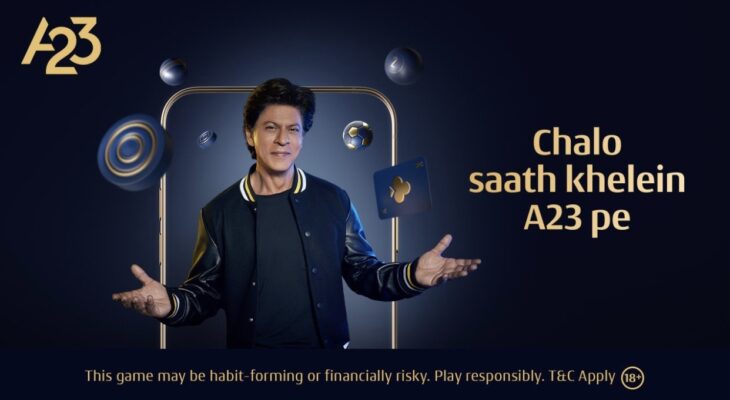If you’re looking to dive into the exciting world of online Rummy, you’re in for a treat! This classic card game has found a new home in the digital realm, offering players the chance to engage in strategic gameplay and connect with others from the comfort of their own homes. In this beginner’s guide, we’ll walk you through.
Why A23 Rummy?
Before we delve into the details of how to play Rummy online, let’s explore why A23 Rummy is the ideal platform for both new and experienced players:
- Download the Rummy App: Begin your Rummy journey by downloading the A23 Rummy app to your smartphone. This app brings the game right to your fingertips, allowing you to play whenever and wherever you choose.
- Variety of Game Modes: A23 Rummy offers a range of game modes to suit different preferences and skill levels. Whether you’re a beginner or a seasoned player, there’s a game variant for you.
- User-Friendly Interface: A23 Rummy boasts a user-friendly interface that ensures a smooth and enjoyable gaming experience. Navigating the app and playing Rummy online has never been easier.
How to Play Rummy Online: Step-by-Step Guide
Playing Rummy online on A23 Rummy is a straightforward process. Follow these steps to get started:
Step 1: Download the Rummy App
Kickstart your Rummy adventure by downloading the A23 Rummy app from your smartphone’s app store. Install the app to your device.
Step 2: Create Your Account
Once the app is installed, open it and create your personal account. Provide the required information and follow the prompts to set up your profile.
Step 3: Log In to the App
After creating your account, log in using your credentials. This will grant you access to the A23 Rummy app’s main dashboard.
Step 4: Select a Game Mode
A23 Rummy offers various game modes, each with its own unique rules and challenges. Choose the game mode you’d like to play from the options available.
Step 5: Choose a Table
Within your chosen game mode, select a table to join. Tables may have different buy-in amounts and skill levels, so choose one that suits you.
Step 6: Receive Your Cards
Once you’ve joined a table, you’ll be dealt a set of cards. Take a moment to examine your cards and plan your strategy.
Step 7: Arrange Your Cards
Organize your cards into sequences (consecutive cards of the same suit) and sets (cards of the same rank). Utilize joker cards to complete sets and sequences.
Step 8: Draw and Discard
During your turn, you can draw a card from either the closed deck or the open deck. After drawing, discard a card to end your turn.
Step 9: Declare Your Hand
When your cards are properly organized into valid sets and sequences, you can declare your hand. Make sure to have at least one pure sequence to avoid penalty points.
Step 10: Winning and Scoring
If your declared hand is valid, you win the round. The scoring is based on the points of unmelded cards in the hands of your opponents. The player with the lowest points wins.
Conclusion
Playing Rummy online is an engaging experience that combines strategy, skill, and a hint of luck. Download the A23 Rummy app, follow the steps outlined in this guide, and embark on your Rummy journey. Don’t hesitate to explore different game modes and tables to enhance your skills and enjoy the game to the fullest. Get ready to immerse yourself in the world of online Rummy on A23 Rummy, where thrilling gameplay and strategic thinking await!