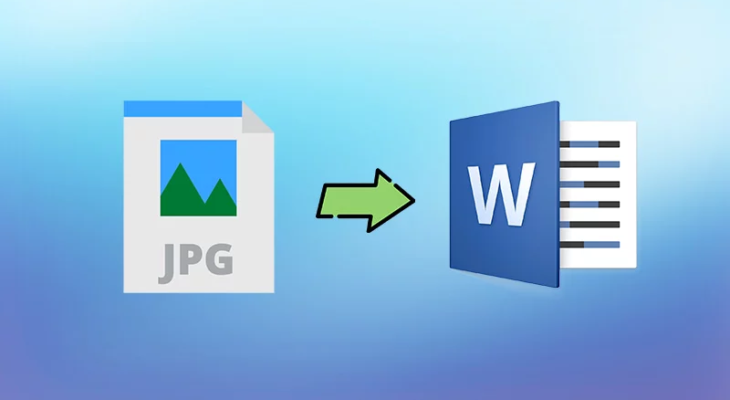In the fast-paced digital world, the ability to convert images into editable text is a valuable skill. Online image-to-text tools have revolutionized the way information from various sources is handled and processed. As a technical copywriter with 15 years of experience, I have witnessed the evolution of these tools, observing them become more sophisticated and user-friendly. In this article, expert tips for optimally utilizing these tools will be explored, aiming to enhance productivity and efficiency for users.
Understanding Image to Text Conversion
Image to text conversion, commonly known as Optical Character Recognition (OCR), involves the process of converting different types of images – such as scanned documents, PDF files, or photographs – into editable and searchable text. This technology has become increasingly accurate and reliable, making it an essential tool in various fields, including business, academia, and personal use.
Choosing the Right Tool
When selecting the optimal image to text converter for your needs, it’s important to consider the specific features and capabilities of each option. OCR Online stands out due to its range of functionalities and user-friendly design. Here is a breakdown of its key features in a list format:
- Versatile Conversion Capabilities:
- Ability to convert scanned PDFs, images, and photos into editable text.
- Supports a wide range of image formats for conversion.
- Format Preservation:
- Converts PDFs into Word or Excel formats while maintaining the original layout.
- Ideal for documents where retaining the original structure is crucial.
- User-Friendly Interface:
- Simple and intuitive design, making it easy for users of all skill levels.
- No complex settings or configurations required for basic usage.
- Accessibility for Casual Users:
- Offers free OCR services, making it accessible to users who need occasional conversions.
- Does not require registration or account creation for basic usage.
- Privacy and Security:
- Automatically deletes all uploaded documents after the conversion process.
- Ensures that user data and documents are not stored or misused.
- Wide Language Support:
- Capable of recognizing and converting text in multiple languages.
- Useful for international documents or multilingual projects.
- Efficient Processing:
- Quick and efficient conversion process, saving time for users.
- Handles large documents and bulk conversions effectively.
- Cloud Integration (if applicable):
- May offer options to save converted documents directly to cloud storage services.
- Enables easy access and sharing of converted documents.
- Quality of Conversion:
- High accuracy in text recognition and conversion.
- Minimizes the need for post-conversion editing.
- Support and Updates:
- Regular updates to improve functionality and add new features.
- Customer support available for troubleshooting and assistance.
By considering these features, users can determine if OCR Online meets their specific needs for converting images to editable text
Image Quality Matters
The quality of the image you wish to convert significantly impacts the accuracy of the text output. High-resolution images with clear, legible text yield the best results. Ensure that the image is not blurry, skewed, or has too much background noise. If necessary, use image editing software to enhance the quality before uploading it for OCR processing.
Accurate Language Settings
Most OCR tools support multiple languages. It is vital to set the correct language before starting the conversion process. This ensures that the tool accurately recognizes the characters and symbols specific to that language, thereby reducing errors in the converted text.
Formatting and Layout Preservation
One of the challenges in using OCR tools is maintaining the original format and layout of the document. Advanced OCR solutions have made significant strides in this area. They can now recognize and replicate complex layouts, including columns, tables, and graphics, in the converted text. This feature is particularly useful when dealing with structured documents like invoices, financial statements, or research papers.
Utilizing Advanced OCR Features
Modern OCR tools come equipped with advanced features that can significantly enhance the user’s experience. Features like batch processing, where multiple images can be converted simultaneously, save time and effort. Some tools also offer integration with cloud storage services, allowing users to directly upload and save converted files to their preferred cloud platform.
Post-Conversion Editing
Even the most advanced OCR tools may not be 100% accurate, especially when dealing with complex layouts or poor-quality images. It is always advisable to review and edit the converted text to correct any errors or inconsistencies. This step is crucial for maintaining the integrity and accuracy of the information.
Privacy and Security Considerations
When using online OCR tools, it’s important to consider the privacy and security of data. Look for tools that provide secure data transmission and ensure that users documents are not stored or misused. Tools that automatically delete their data after conversion offer an added layer of security.
Integration with Other Applications
The real power of OCR technology is realized when integrated with other applications and workflows. For instance, converting handwritten notes into digital text can streamline data entry processes. Similarly, integrating OCR with document management systems can significantly enhance document searchability and accessibility.
Staying Updated with OCR Trends
Finally, the field of OCR is continuously evolving with advancements in artificial intelligence and machine learning. Keeping abreast of the latest developments and updates in OCR technology is crucial for leveraging these tools effectively. Regular exploration of new features and functionalities can unlock new possibilities in handling and processing information.
In conclusion, online image to text tools have become an essential component of the digital toolkit. Selecting the appropriate tool, ensuring high-quality images, and utilizing advanced features can significantly enhance efficiency and accuracy in converting images to text. It’s important to consider privacy and security aspects and stay informed about the latest advancements in OCR technology to fully utilize the potential of these powerful tools.